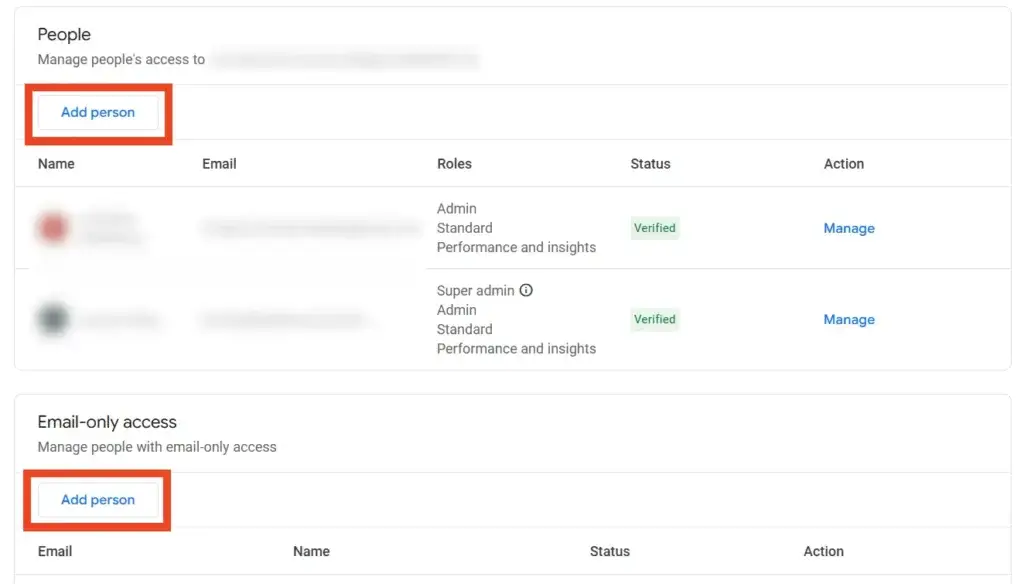Introduction to Google Ads Account Access Management
Google Ads is a powerful platform that enables businesses to create and manage advertising campaigns across Google Search, YouTube, and partner websites. Whether you’re running local service ads or large-scale campaigns, proper account access management is essential for smooth collaboration and security. Granting access to team members, agencies, or collaborators allows them to manage campaigns, monitor performance, and optimize results without sharing sensitive login credentials. Understanding how to securely give access to Google Ads accounts ensures your advertising efforts remain efficient, organized, and protected.
Understanding Google Ads Access Levels
Google Ads offers several access levels to ensure team members and collaborators have the appropriate permissions based on their responsibilities. Here’s a breakdown of each role and when to use it:
- Admin:
Admins have full control over the account, including creating campaigns, managing users, and accessing billing information. This role is ideal for business owners or lead marketers who require complete oversight of the account. - Standard:
Users with Standard access can create, edit, and manage campaigns but do not have permission to manage users or billing settings. This level works best for team members or agencies focused on day-to-day campaign management. - Billing:
The Billing role grants users access to view and manage billing details, such as payment methods and invoices. This role is perfect for accountants or finance team members who need billing information but do not require access to campaigns. - Read-Only:
Read-Only users can view campaign performance, settings, and reports but cannot make any edits. This access level is useful for stakeholders or clients who need insights without the ability to modify campaigns. - Email-Only:
Email-Only users receive notifications and reports via email but do not have access to the Google Ads dashboard. This role is ideal for team members or executives who only need updates on account activity.
Assigning the correct access level ensures efficient collaboration while safeguarding the security and integrity of your Google Ads account. By thoughtfully matching roles to responsibilities, you empower your team while maintaining control over key account functions.
Step-by-Step Guide to Grant Access to Google Ads
Granting access to your Google Ads account allows team members or agencies to collaborate effectively while ensuring your account remains secure. Follow these steps to grant access:
- Log in to Your Google Ads Account
Go to the Google Ads login page and sign in using your Google credentials. - Navigate to Access and Security
In the bottom-left corner of your sidebar, click on the Admin icon (gear icon). On the dropdown, select Access and Security.

- Invite a New User
On the Access and Security page, click the blue plus button to invite new users. Enter the email address associated with the user’s Google account.
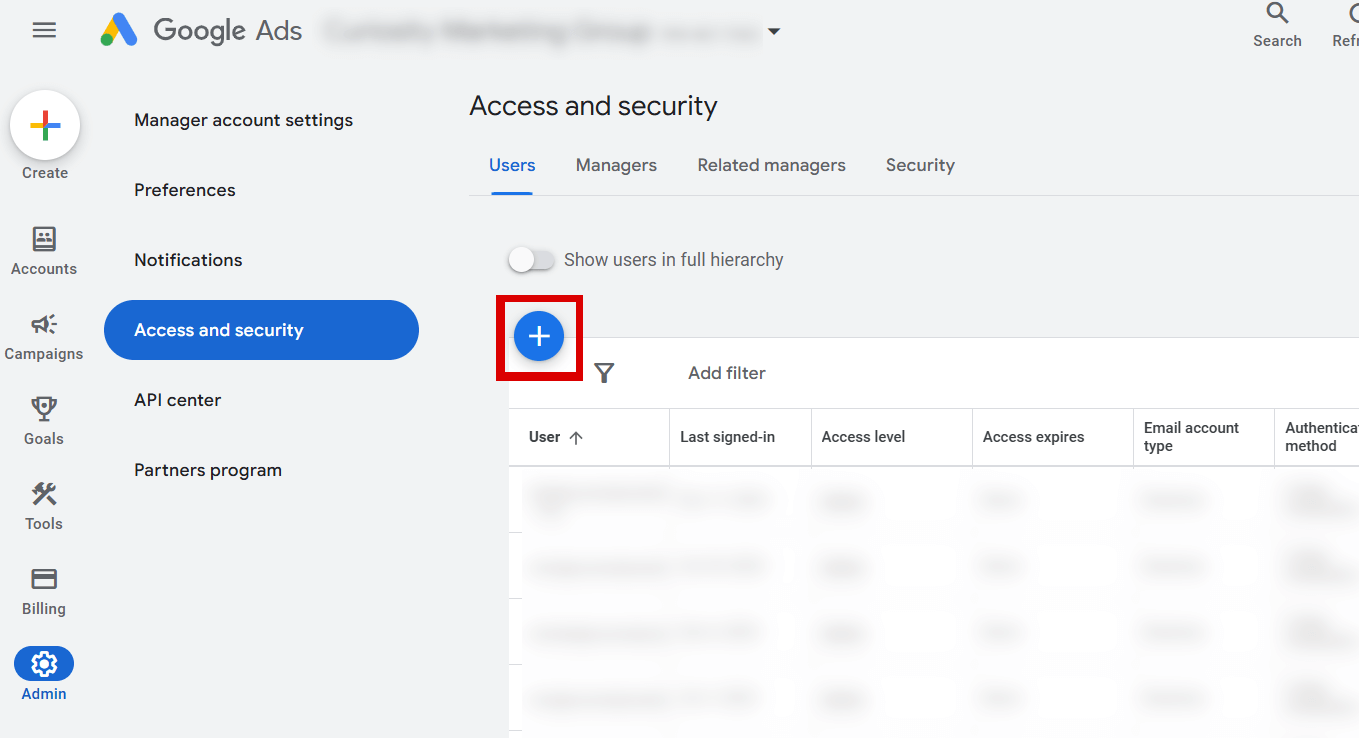
- Assign the Appropriate Access Level
Choose the access level that aligns with the user’s responsibilities:- Admin: Full access to campaigns, billing, and user management.
- Standard: Manage campaigns but no access to billing or user settings.
- Read-Only: View-only access to monitor performance and reports.
- Billing: Access to billing and payment settings only.
- Send the Invitation
After selecting the role, click Send Invitation. The user will receive an email prompting them to accept access to your account. - Monitor Pending Requests
You can track the status of invitations under the Access and Security page. Once the user accepts, their role will display as “Active.”
How to Request Access to a Google Ads Account
If you need access to a Google Ads account, requesting it is a straightforward process. Follow these steps to ensure a smooth and professional experience:
- Contact the Account Owner
Reach out to the account owner or admin and explain why you need access. Clearly communicate your role, such as campaign management, reporting, or billing, so they can assign the appropriate access level. - Provide Your Google Email Address
Share the Google email address associated with your Google account. This is required for the owner to send an invitation through the Google Ads dashboard. - The Account Owner Invites You
The owner should:- Log into their Google Ads account.
- Navigate to Tools and Settings > Access and Security.
- Click Invite Users, enter your email, and assign the correct access level.
- Accept the Invitation
You will receive an email with a link to accept access. Alternatively, you can log in to your Google Ads account, navigate to Access and Security, and accept the pending invitation directly. - Confirm Your Role
Once access is granted, verify that the correct role (Admin, Standard, Read-Only, or Billing) has been assigned to ensure you can perform your responsibilities without any issues.
Troubleshooting Google Ads Access Issues
Managing access to Google Ads accounts is typically smooth, but occasional issues can arise. Here are common problems and solutions to get things back on track:
- Not Receiving Access Invitations
If you haven’t received the invitation email, double-check that the account owner used the correct email address. Ask them to resend the invitation. Check your spam or promotions folder, as access emails can sometimes be filtered. - Incorrect Roles or Permission Errors
If you don’t have the right permissions to perform tasks, contact the account owner and ask them to review and update your access level. The owner can do this under Tools and Settings > Access and Security. - Issues Accepting Access Invitations
If you’re unable to accept an invitation, ensure you’re logged into the correct Google account associated with the email that received the invite. Clear your browser cache or try a different browser if the issue persists. - Forgotten or Incorrect Account Login
If you can’t log in to the Google Ads account, visit the Google Ads Account Login Page and use Google’s account recovery tools to reset your credentials. Ensure you’re using the right email address linked to your access. - Access Still Unresolved?
For persistent issues, visit the Google Ads Help Center for troubleshooting guides, or contact Google Support directly for further assistance.
By identifying and addressing these common issues, you can ensure seamless access to your Google Ads account and minimize downtime.
Why Proper Access Management is Essential for Google Ads
Properly managing access to your Google Ads account is crucial for both security and efficiency. By assigning clear roles, regularly reviewing permissions, and implementing best practices like two-factor authentication, you can protect your campaigns and ensure smooth collaboration with your team, agencies, or partners. Secure access management not only reduces risks but also keeps your advertising efforts organized and optimized for success. If managing Google Ads access feels overwhelming, let our team take the hassle off your hands. We’ll help you securely manage permissions, ensure the right people have access, and optimize your campaigns so you can focus on achieving your advertising goals. Reach out to us today and let’s get started!