Search engine optimization (SEO) requires more than the use of keywords; it requires high quality content. You can no longer keyword-stuff your way to search ranking success.
“In creating a helpful, information-rich site, write pages that clearly and accurately describe your topic. Think about the words users would type to find your pages and include those words on your site. (Google)”
Keywords are often added to websites awkwardly which can penalize your website. Content needs to be for humans first, search engines second.
Keywords should be included 1-3 times, naturally, in the page content. Make sure keywords are included in your page title, meta description, and H1 text assuming it fits within the parameters. If a keyword doesn’t work well, work towards a more general keyword. If any word doesn’t contribute to the education of the visitor it likely doesn’t fit.
Marketers can reduce additional effort by including an SEO keyword analysis at the front end of a web redesign project – during website strategy development, then using the findings and recommendations from the keyword analysis to inform content development.
One way to ensure your content has useful keywords is to look at search engines trends such as Google. Refer to historical data to find seasonal content that has done well in the past. Keywords can keep web pages focused, which is important for SEO.
Another way to successfully create content during your website redesign is to capture all the on-site searches that visitors are doing on your site. This will help create helpful content for your viewers.
To successfully redesign your website focus on content development during the beginning phases of your redesign process.
Not setting up 301 redirects will send your visitors down a rabbit hole
During a website redesign your old URL needs to be transferred to your new URL. This is where 301 directs come in handy. A 301 redirect is a permanent redirect from one URL to another.
When a page is moved to a new URL and the old link hasn’t been directed to the new page it causes a broken website link. This causes a lost opportunity for your customers or potential buyers. 301 Redirects helps SEO know where to find your new pages.
Launching a new website without putting 301 redirects will cause you to lose all of your past SEO history and your rankings will decrease.
Before doing any 301 redirects, create URL outline of your old site. Excel is a simple way to outline your old website. You can create a tab for each of your main menu sections and list all menu sub items with their corresponding URL in that tab.
One of the biggest mistakes marketers make when redesigning websites is that they create new pages to replace old ones and eliminate old website pages that they no longer want to include in their site.
You are eliminating all of the search engine optimization value that you’ve built up over time by eliminating old pages without redirecting them to the new URL.
In order to keep your SEO ranking high, create a 301 redirect to let search engines know where to find the new page you are creating so your SEO ranking will follow you to your new website.