A Wake-Up Call for Website Accessibility
If you run a city website, school district portal, or any other government-connected site, a major change just went into effect.
The U.S. Department of Justice has finalized a new rule under ADA Title II, requiring all state and local government websites and apps to meet specific digital accessibility standards. That includes smaller agencies and municipalities, not just big cities or federal sites. A compliance clock is now ticking.
While this rule directly affects public entities, it’s also a clear signal for private businesses and nonprofits: Accessibility isn’t just a best practice anymore. It’s becoming the standard.
Feeling unsure about what this means or where to start? You’re not alone. In the sections ahead, we’ll explain what’s changing, who’s affected, and how to prepare, whether it applies to you now or you just want to stay ahead of what’s coming.
Quick Summary
- New federal rule finalized: ADA Title II now requires all state and local government websites to meet accessibility standards (specifically WCAG 2.1 Level AA).
- Applies to small agencies too: This isn’t just for big cities. Small towns, public schools, libraries, and local offices are included.
- Two-year deadline: Most entities must comply by April 24, 2026. Smaller agencies with fewer than 50 employees get an extra year.
- Private businesses take note: While this rule applies to Title II (government), it signals what’s likely ahead for Title III (businesses open to the public).
- Noncompliance is risky: Failing to meet digital accessibility standards can result in legal trouble, reputational damage, and lost customers.
What Is ADA Title II and What Changed?
ADA Title II is the part of the Americans with Disabilities Act that applies to state and local governments. It requires public entities like counties, school districts, public universities, and municipal offices to provide equal access to all their programs, services, and activities, including digital ones.
For a long time, the rules around digital accessibility were vague. Many agencies knew they should make their websites more accessible, but weren’t sure exactly what that meant.
A New Rule Makes It Clear
In April 2024, the U.S. Department of Justice (DOJ) finalized a new rule that clears up the confusion. It now requires all Title II entities to make their websites, mobile apps, and digital documents accessible according to the Web Content Accessibility Guidelines (WCAG) 2.1, Level AA.
That means things like:
- Making sure screen readers can navigate your site
- Providing text alternatives for images
- Ensuring forms and buttons are labeled clearly
- Avoiding color-only cues or inaccessible contrast levels
Why This Matters
This is the first time the federal government has provided specific technical standards for public entities. It takes accessibility from a “best practice” to a firm requirement. And because the guidelines are already widely used by many private organizations, this rule may also signal what’s ahead for businesses and nonprofits under ADA Title III (more on that later).
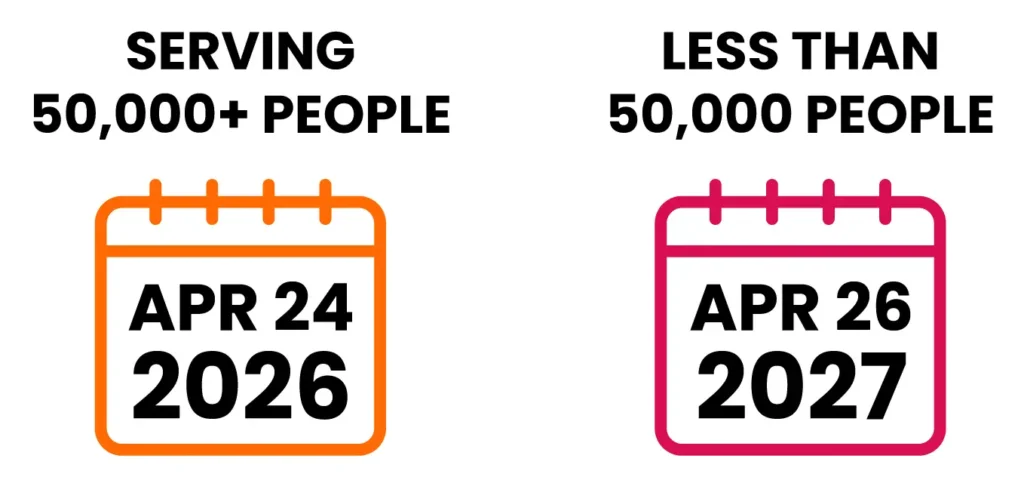
Key Dates and Deadlines
If your organization falls under ADA Title II, the clock is ticking. These are the official deadlines to meet digital accessibility requirements under the new DOJ rule:
- Serving 50,000+ people?
Your website, mobile apps, and digital content must meet WCAG 2.1 Level AA standards by April 24, 2026. - Serving fewer than 50,000 people?
Your deadline is April 26, 2027.
These aren’t recommendations. They’re federal requirements, and missing them could lead to legal action, reputational damage, or both.
How can you prepare for the new ADA Title II Deadline?
Whether your deadline is 2026 or 2027, the smartest move is to start preparing now. Accessibility compliance isn’t something you can knock out overnight, especially if your website has a lot of content, PDFs, or legacy pages.
Here’s how to get ready:
- Start with an audit: This gives you a clear picture of where you stand and what needs fixing.
- Fix major issues first: Things like unreadable PDFs, missing alt text, inaccessible navigation, or lack of captions are some of the most common problems.
- Build accessibility into your process: Going forward, make sure new content meets standards from the start.
- Train your team: If multiple people update your site, make sure they know what’s required so you don’t have to keep doubling back.
- Plan for ongoing monitoring: Accessibility isn’t one-and-done. It needs to be maintained like any other part of your website.
But I’m a Private Business. Does This Matter to Me?
Yes, and it probably already did.
Under Title III of the ADA, private businesses that serve the public (which includes most websites) have long been expected to provide accessible digital experiences. The challenge? The rules haven’t always been clear.
That’s why this new Title II ruling is so important. Even though it currently applies only to public entities, it finally spells out specific technical standards (WCAG 2.1 Level AA) and sets a precedent that could easily extend to private businesses next.
If your website isn’t accessible, this is your signal to start taking action. Compliance is already expected. What’s changing now is the clarity — and the likelihood of enforcement.
How Do I Know if My Website Is Compliant?
The best way to find out is to run an accessibility audit. This checks your site against WCAG 2.1 Level AA standard, the benchmark required under the new rule.
We offer tools that make this process easier and more efficient. Whether you want a full audit, a one-time checkup, or ongoing monitoring, we can help you:
- Identify and prioritize issues
- Understand what they mean (in plain language!)
- Start fixing them without unnecessary complexity
Not sure where you stand? Let’s take a look together. A little clarity now can save you a lot of headaches later.
Start Early Even If the Deadline Feels Far Away
Two years might sound like plenty of time, but for some sites, getting compliant can be a much bigger lift than expected.
This is especially true for:
- Longstanding websites with deep content archives
- Organizations juggling multiple departments or editors
- Teams relying on PDFs, calendars, or complex site features
Early action gives you room to plan, prioritize, and address issues with less pressure. It’s not just about checking a box. It’s about making sure your site works for everyone and avoiding unnecessary stress (or legal fallout) later.
The good news? You don’t have to tackle this alone.
We offer full-service ADA compliance support, from audits and remediation to easy-to-understand reporting and ongoing accessibility checks. Whether you’re just getting started or already halfway there, we’ll meet you where you are and make it easier to move forward.
Want the full ADA compliance checklist?
If you’re preparing for the 2026 and 2027 deadlines, we’ve created a simple downloadable guide that outlines what needs to be updated, when, and why it matters for public entities.
Download the ADA Compliance Checklist
Frequently Asked Questions
It’s a new rule that says public websites (like those for cities, schools, or local agencies) have to be accessible for people with disabilities. It’s part of the Americans with Disabilities Act (ADA), and it sets a clear standard: follow something called WCAG 2.1 Level AA to make your website work better for everyone. The rule was finalized in 2024 and now includes official deadlines for getting in compliance.
Good question. They sound almost the same, but here’s the difference:
– Title II is for public entities like local governments, school districts, and other state-run services.
– Title III is for private businesses like law firms, doctors, stores, restaurants — basically, anyone serving the public.
Right now, the new website rule applies to Title II groups, but if you’re a business under Title III, this should still be on your radar. Rules like this could be coming your way soon.
For the first time, there’s a real deadline and a clear checklist for digital accessibility. If you’re a Title II agency, you’ll need to make your website (and mobile apps, if you have them) meet WCAG 2.1 Level AA standards. That means making sure people using screen readers, keyboard navigation, or other assistive tech can use your site. The deadline is 2026 or 2027, depending on your population size, but it takes time to fix things, so don’t wait.
Yes, but they’re pretty limited. Most public-facing web content needs to meet accessibility standards, but the rule does allow a few specific exemptions:
Here’s what’s excluded:
– Archived content posted before March 2024 that’s not being updated or used actively
– Third-party content you don’t control (like embedded widgets or social media feeds)
– Documents submitted by the public (like PDFs uploaded by users or applicants)
– Pre-recorded videos published before March 2024 that don’t have captions or transcripts
– Individual password-protected systems that aren’t broadly used by the public
That said, if the content is public-facing and current, it probably needs to be accessible. Even if you qualify for one of these exemptions, it’s a good idea to double-check — and plan ahead in case the rules evolve again.