What is a URL and Why Does it Matter?
You know that web address you type in to get to a specific page on a website? Well, more often than not, you can just click a link to get there rather than having to type by hand these days, but you get the idea. That’s a URL, or Uniform Resource Locator. Think of it like a home address for your web pages. It’s a critical part of your site and any redesign because it helps both people and search engines figure out what each page is about. When your URLs are clear and well-structured, it makes your site easier to navigate and can even boost your SEO. Alternatively, it can really hurt your ranking. Thankfully, there are ways to avoid that.
Key Takeaways:
- Friendly URLs are Easy to Understand: Clear and concise URLs make it easy for users to navigate your website and understand what each page is about.
- SEO-Friendly URLs Help You Get Found: Strategic keyword integration in your URLs signals to search engines the content of your pages, potentially improving your ranking for relevant searches.
- Planning Your URL Structure Early Saves Time Later: Taking the time to plan your URL structure during the website redesign phase ensures consistency and avoids future headaches.
By following these key takeaways and the steps outlined below, you can ensure your website redesign includes a user-friendly and SEO-friendly URL structure that benefits both your visitors and your search engine ranking.
Crafting User-Friendly URLs
Even the most visually appealing website redesign can be hampered by confusing URLs. Here’s how to craft user-friendly URLs that make navigating your site a breeze:
- Clarity and Conciseness: Aim for shorter URLs, ideally under 60 characters. While search engines can process long URLs, shorter ones are easier for users to remember, type, and share. Remember, you’re writing for humans first and search engines second. For example, instead of “website-redesign/the-top-benefits-of-a-website-redesign-for-your-small-to-medium-sized-business.html,” a more user-friendly option would be “website-redesign/the-benefits-for-small-business.html.” This not only improves readability but also keeps the URL focused on the key takeaway (benefits).
- Descriptive Titles: Use clear and descriptive words that accurately reflect the content of the page. Instead of a generic URL like “page2.html,” opt for something like “services/seo-optimization.html” This tells users exactly what they can expect to find on the page (SEO optimization services).
- Organized Structure for User Experience: Your URL structure should be clear and organized to mirror your website’s hierarchy. This makes it intuitive for users to understand how content is categorized and related. Incorporate relevant keywords while maintaining a user-friendly format. Keywords in your URL can indicate the content of the page to users but prioritize clarity over keyword stuffing.
Optimizing URLs for Search Engines
While user-friendliness should always be your North Star, your URLs can also play a role in search engine optimization (SEO). Here are some technical considerations to keep in mind:
- Lowercase Letters: Always use lowercase letters in your URLs. Search engines treat uppercase and lowercase letters differently, and using lowercase ensures consistency for both users and search engines.
- Hyphens vs. Underscores: Separate words in your URLs with hyphens (-) instead of underscores (_). Search engines recognize hyphens as separators, allowing them to potentially return your page in search results even if someone searches for a single word within the URL. Underscores, on the other hand, are treated as connectors by search engines.
- Stop Words: Minimize the use of stop words (articles like “a,” “an,” “the”) in your URLs. Stop words don’t add significant value to SEO and can clutter your URLs. For example, instead of “the-ultimate-guide-to-seo.html,” a more concise option would be “ultimate-seo-guide.html”
- URL Length: As mentioned earlier, strive for URLs under 60 characters for optimal user experience. This length also ensures your URLs are displayed fully in search engine results pages (SERPs). Search engines may truncate longer URLs with ellipses (…), which can make them appear cluttered and less informative to users.
Following these technical SEO best practices can help search engines better understand your website’s content structure and potentially improve your ranking for relevant keywords. Just remember, user-friendliness should always be your top priority when crafting URLs.
Ensuring a Successful Redesign
Redesigning your website is an exciting opportunity to enhance both its user experience and search engine performance. By focusing on a user-friendly URL structure, optimizing for SEO, and managing existing URLs effectively, you can ensure a smooth transition and maintain your site’s visibility.
For more insights on building a strong foundation during a redesign, check out our blog Website Redesign: Don’t Forget SEO and Perform a Site Audit. It’s packed with tips on integrating SEO from the very beginning and ensuring your new website truly resonates with your audience.At Curiosity Marketing Group, we know website redesigns inside and out. If you need help with your project or have any questions, don’t hesitate to reach out. We’re here to ensure your redesign is a success from start to finish.